Blu PowerShell Service¶
About PowerShell Service¶
Powershell_script resource in a normal Chef run is limited to a single PowerShell runspace.
When the resource execution is completed, all variables and object are garbage collected and are not accessible anymore.
This has major affects on the way we write cookbooks using PowerShell: a PowerShell configuration script cannot be structured in multiple resources and/or files.
For extensive PowerShell scripting, this ends up to an unreadable and long scripts in a single powershell_script resource and/or using template for config scripts.
Also Ruby runtime is 32-bit which limits powershell_script to only 32-bit binaries and CmdLets, e.g. Microsoft Exchange Server and SharePoint.
Note
In Windows, It is not possible to run a 64-bit process as a child of a 32-bit process. The only method to communicate between 32-bit and 64-bit processes is IPC (interprocess communication) This method is used in Blu PowerShell service to escape the 32-bit limitation of Ruby.exe
Blu PowerShell service (a part of the blu cookbook) is meant to address both issues.
This Windows service which is installed automatically when you add blu cookbook to the node run_list, invokes a PowerShell runspace which is valid during the life cycle of the Windows service.
The objects are only garbage collected when it is specifically requested in the recipe.
The following code disposes Blu PowerShell runspace:
# Dispose Blu PowerShell Runspace
blu_script 'DisposeRunspace' do
code 'DisposeRunspace'
action :run
end
Warning
If a cookbook doesn’t dispose the runspace in the default recipe, all PowerShell variables and objects from the previous chef run are still valid. This might cause unexpected results. Therefore it is a good practice to dispose PowerShell runspace at the begin and end of a cookbook code.
The following screenshot illustrates how Blu PowerShell Service escapes the 32-bit Ruby/Chef boundary during Microsoft Exchange 2016 setup and runs ExSetup.exe in a 64-bit address space:
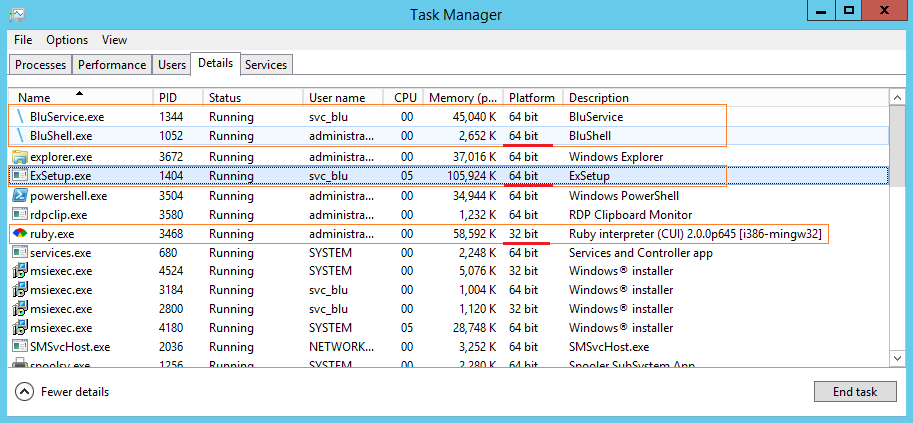
Using blu_script Chef resource¶
Chef defines a resource as follows:
A resource is a statement of configuration policy that:
- Describes the desired state for a configuration item
- Declares the steps needed to bring that item to the desired state
- Specifies a resource type—such as package, template, or service
- Lists additional details (also known as resource properties), as necessary
- Are grouped into recipes, which describe working configurations
- Where a resource represents a piece of the system (and its desired state), a provider defines the steps that are needed to bring that piece of the system from its current state into the desired state.
The blu_script resource inherits all behavior of a Chef resource and is defines in the blu cookbook in the script.rb file:
actions :run
actions :define
default_action :run
attribute :code, kind_of: String, required: true
The provider that supports this resource is also defined in the blu cookbook as follow:
action :run do
new_resource.updated_by_last_action(true)
execute "blu_script" do
cwd node['blu']['root']
command "#{node['blu']['root']}\\BluShell.exe -Command \"#{new_resource.code}\""
only_if { ::Win32::Service.exists?('BluService') }
end
end
action :define do
new_resource.updated_by_last_action(true)
execute "blu_script" do
cwd node['blu']['root']
command "#{node['blu']['root']}\\BluShell.exe -Define \"#{new_resource.code}\""
only_if { ::Win32::Service.exists?('BluService') }
end
end
You can use blu_script resource in recipe like the powershell_script resource. In the following example we load Active Directory management snap-in by the define action:
# Load AD module
blu_script 'Load AD module' do
code <<-EOF
If (!(Get-module ActiveDirectory)) { Import-Module ActiveDirectory }
If (!(Get-module ServerManager)) { Import-Module ServerManager }
EOF
action :define
end
Note
From this point on, your blu_script resources has access to ServerManager and ActiveDirectory snap-ins everywhere in recipes. These snap-ins remain valid until you dispose the runspace as specified above.
A good practice is to define variables and snap-in by action :define and run PowerShell converge scripts by action :run so that PowerShell code is more readable and also you can take advantage of other mechanisms of define action like type conversion.
Marshalling between Ruby and PowerShell is covered later in this document.
Warning
If you don’t check the loaded snap-in before loading them, by If (!(Get-module <name>)) and also do not dispose PowerShell runspace, in the next Chef run you get an error that the required snap-in is already loaded.
Marshalling and Type conversion¶
Currently there are 4 new data types are added to the blu namespace, namely blu_true, blu_false, blu_nil and blu_array:
Booleans (blu_true / blu_false):¶
You can define blu_true and blu_false in a node attribute, example:
default['myapp']['attribute1'] = 'blu_true'
default['myapp']['attribute2'] = 'blu_false'
Define them in the blu_script resource:
# Boolean attributes in PowerShell variables
blu_script 'boolean attributes in powershell variables' do
code <<-EOF
$Attribute1 = '#{node['myapp']['attribute1']}'
$Attribute2 = '#{node['myapp']['attribute2']}'
EOF
action :define
end
And use them in the blu_script:
# Boolean attributes in PowerShell
blu_script 'boolean attributes in powershell' do
code <<-EOF
if ($Attribute1)
{
# Do some work
}
if (!$Attribute2)
{
# Do some other works
}
EOF
action :run
end
When the resource action is define, Blu PowerShell service marshals these attributes from string to PowerShell specific boolean types of $True and $False.
Note
Such a type conversion does not happen when the resource action is ”:run”. We assume that all variables that need to be converted are defined in the blu_scripts with ”:define” action.
Null (blu_nil):¶
When the resource action :define; an attribute of string ‘blu_nil’ is converted to PowerShell $Null, example:
default['myapp']['attribute3'] = 'blu_nil'
Define $Null in blu_script:
# Null in PowerShell
blu_script 'null in powershell variable' do
code <<-EOF
$Attribute3 = '#{node['myapp']['attribute3']}'
EOF
action :define
end
Use the variable in blu_script:
blu_script 'null in powershell' do
code <<-EOF
if ($Attribute3 -eq $Null)
{
# Do some work
}
EOF
action :run
end
Array (blu_array@):¶
When the resource action :define; an attribute of string ‘blu_array’ is converted to PowerShell array, the syntax of a blu_array definition is:
my_array = "blu_array@('<string1>', '<string2>', '<string3>')"
Example:
default['myapp']['attribute4'] = "blu_array@('pizza', 'ravioli', 'macaroni')"
Define $array in blu_script:
# Define array in PowerShell
blu_script 'array in powershell variables' do
code <<-EOF
$Foods = '#{node['myapp']['attribute4']}'
EOF
action :run
end
Do something with it:
# Array in PowerShell
blu_script 'array in powershell' do
code <<-EOF
foreach ($ItalianFood in $Foods) {
# buon appetito
}
EOF
action :run
end
Guards and interpreters¶
Because blu_script is a Chef LWRP, all the syntax and rules of a resource guard and interpreters are valid, example:
default['myapp']['guard'] = 'down'
# Guard in blu_script
blu_script 'guard example' do
code <<-EOF
if ($Attribute3 -eq $Null)
{
# Do some work
}
EOF
action :run
only_if { node['myapp']['guard'] == 'down' }
end
Notifiers¶
You can use blu_script notifiers like other resources in Chef, for example:
# Reboot handler
reboot 'if_pending' do
action :nothing
only_if { reboot_pending? }
end
# Notifier in blu_script
blu_script 'notifier example' do
code <<-EOF
if ($Attribute3 -eq $Null)
{
# Do some work
}
EOF
action :run
notifies :reboot_now, 'reboot[if_pending]'
end